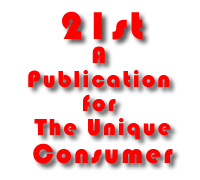
Epson Stylus Photo 2200 Review, Cont.
Franco Vitaliano
Printer setup and operation are easy enough. On the top cover of the 2200 there is line of seven red LEDs that correspond to each ink cartridge. When a cartridge is about to run out ink its respective LED lights up. The software also continually monitors ink levels via a sensor chip built into each cartridge. The sensor, rather amazingly, keeps count of each droplet used by its cartridge. You can set the Epson printer software to flash a warning when a cartridge is about to run out. The printer also senses which cartridges are installed and limits your paper choices accordingly via the Epson printer software.

If you just want to print and go, select the Automatic option from the Epson printer software menu. The PhotoEnhance option lets you enhance prints from digital cameras, and the Quality-Speed slider lets you make a tradeoff on how fast you want your print versus how good looking you want it. You also get a PIM (Print Image Matching) import option. The PhotoEnhance4 option further gives you adjustment options for digital camera output, including Normal, Hard, Vivid, Sepia and Monochrome. You also get several effects options to fuss with, Sharpness, SoftFocus (no need for Vaseline on the lens anymore) Canvas, and Parchment.
On my Dual G4 Mac, which is my primary workhouse machine, you have a couple of ways to setup your color management and profiles. One way is to use Colorsync under Color Management, which is reached via file/page setup options/advanced and then you set Source Space to AdobeRGB. The other way is to forgo Colorsync and just set Source Space to Adobe RGB. The Mac version of the software comes with 9 different paper profiles and two standard ones.
Now for the PC, things can get a little funny, as Epson does not, at first glance, appear to ship with profiles for various papers. But you are in luck, little grasshopper, so long as the PIM option is also installed with the Epson software on your PC, and it is there, in the PIM options that you shall find the profiles. [I have an AMD 4000+ with 1GB RAM and a RAID O array running under WinXP Pro that I use for such review tasks, and if you must know, I really do hate Windows. It's such a piece of clunky, cantankerous crap, especially in comparison to MacOS X.]
The Epson software also lets you fine tune the amount of ink used on each print by moving the Color Density slider from –50 to +20 settings. You can also select drying times from 0 seconds to 20 seconds in case you are not present during printing and want to be sure that fresh prints piled on top of one another don't get smeared, although in my use prints were dry to the touch as soon as they exited the 2200. Finally, you also have the usual assortment of print cartridge alignment, nozzle check, head cleaning and other maintenance options. The 2200 is stone silent in operation, except for the paper handling noises, which is usual.
Epson Stylus Photo 2200 Page 3 of 4
21st, The VXM Network, https://vxm.com