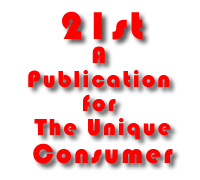
Epson Stylus Photo 2200 Review, Cont.
Franco Vitaliano
But no matter what size your 2200 photo prints, the Epson pigments will be amazingly durable. They are true archive quality and Epson claims they will last 108 years using its Premier Art Matte Scrapbook Photo Paper. (So why not 107, or 109 years? Whatever, you won't be around anyway to find out how long they actually last.) Using other Epson papers, pigment longevity can range from 30 years to 92 years. You can, for example, get up to 61 years on Epson's new Velvet Fine Art paper, a 100 percent cotton, acid free paper that is available in both Letter and Super B (13" x 19") sheets. My personal favorite is Epson's Premium Semi gloss, on which I consistently got great results with absolutely no visible "bronzing" of blacks or other artifacts. (Bronzing is when blacks appear to have a varnish-like coating.)
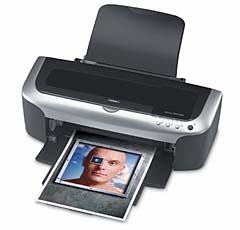
The 2200 requires no less than seven different UltraChrome pigment-ink color cartridges, included with the standard package, which spit their colors out of 96 x 7 nozzles. To get your photos into the 2200, the unit offers several port options, including USB 2.0/1.1 interfaces, a Firewire (1394) port, and a parallel port. Output speed is not determined by printer interface choice, though. The bottlenecks are lack of a sizeable memory buffer and the printer mechanism itself. There is, unfortunately, no Ethernet port built-in. Nor is there is any direct CD/DVD printing support.
But happily, in addition to Windows support, Epson also supports the 2200 under Mac OS 8.6 "g 9.x and OS X 10.1.3 and higher. There is also optional PostScript support available. But some advanced features available under Windows are not yet offered for Macs, like the ability to hot swap the matte black and photo black inks, and there is no support for banner length printing.
Operational costs are apparently quite good once you get past the machine's $700 MSRP sticker shock. You can figure on less than 20 cents per color page, while professional grade letter size papers will likely set you back as much as a buck a page and as much as $2.50 per sheet for Super B paper.
What you see on any of these papers is astonishingly good. The Epson 2200 cartridge colors include photo black and optional matte black (for matte paper, only), light black, cyan, light cyan, magenta, light magenta, and yellow. It's the light black pigment that, when working in conjunction with the other pigments, helps to really strut the 2200's stuff. Otherwise imperceptible shadow detail simply pops out, giving the prints an almost 3-D quality. With really well turned out prints, I was hard pressed to make out any dots even with my nose right up against the paper. The sharpness of these prints is simply amazing. Basically, what you are seeing is photo lab grade prints. In testing the 2200 I used Casio's wonderful EX-P600 digital camera as the imaging source.
Epson Stylus Photo 2200 Page 2 of 4
21st, The VXM Network, https://vxm.com