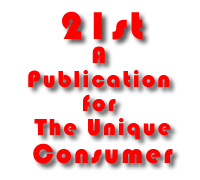
MacOS X
An Apple Gets a New Core
Do you think IBM said this? A Linux/Intel systems reseller in China? Unless you answered Apple Computer, you got it wrong, Bunky. Ernie Prabhakar, Product Line Manager for Development Platforms at Apple made this statement in an interview with me. Apple will shortly be putting a new Open Source BSD distribution, Darwin, into millions of users' hands and if that doesn't make all you penguin huggers catch your breath then it's time to get off the Prozac. Coming from a company whose name has become almost synonymous with closed systems, Prabhakar's words are right up there with a burning bush pronouncement.
According to the Apple OS X press release, "Darwin integrates a number of the latest OS technologies, including a Linux-like (sic) microkernel called Mach 3.0, operating system services based on 4.4 BSD (Berkeley Software Distribution, a variant of UNIX), high-performance networking facilities, and support for multiple integrated file systems."
"Linux-like"? Apple probably figures (with some merit) that most of the unwashed media is clueless about the deep religious convictions that run through the various OS camps. So why not lump everything together as a short hand way of saying, hey you chowder heads, it's Open Source UNIX. (Regardless, a flock of deranged defecating penguins may still descend on Apple PR).
To unearth Apple's new Darwin UNIX operating system go to "Applications/Utilities/Terminal" on the new GUI, and lo, up pops the default shell, tcsh. The Mach kernel and BSD (MacOS X uses the FreeBSD 3.2 kernel layered on Mach, while NetBSD is utilized for the user space, according to Probhakar) and the Mach and FreeBSD kernels both live in the same address space. The two system components are closely intertwined. One cannot live without the other. The Mach 3.0 kernel manages processor resources such as CPU use and memory, handles scheduling, and enforces memory protection. Darwin has not passed formal POSIX compliance tests, and at the current time, Apple says it has no plans for submitting its new UNIX OS for such certification. Regardless, it uses the POSIX API set and 99 out of 100 POSIX apps should run OK on Darwin according to Apple.
Of course, the $64,000 Mac OS X question is why Darwin uses Mach (originally developed at Carnegie Mellon University), and not the latest BSD kernel. That's easy: Mach tagged along with Steve Jobs when Apple bought his Next Company. The NextStep operating system also used this kernel. Beyond this obvious OS purchase legacy, Apple contends that Mach offers better fine-grained locking than BSD or Linux. Mach is a robust SMP system, with a proven track record for building highly scalable clusters. Apple also says that people have been hammering on Mach a lot harder and longer than on either of these other competing kernels. Some may recall that Mach was also the kernel used in OSF/1 (AKA Digital UNIX from the late Digital Equipment Corp.), promulgated by the Open Software Foundation back in the 1980's.
Like Mach/BSD Darwin, Apple under its Apple Public Source License has also Open Sourced the entire driver architecture. Under this license, any modifications made to the released code ("Original Code") must be given back to the community; however, any modifications above and beyond that belong to the OEM/developer. This is rather similar to the Mozilla source license and several others currently in popular use. Apple says that more than 60,000 developers have registered and downloaded the Darwin code. The MacOS X Beta already benefits from bug fixes and modifications made by the Open Source community and also include significant contributions from M.I.T. and C.M.U. By the time this article appears, developers may also be able to get the Darwin source code (which compiles to about 132 MB of binaries) on CD-ROM from a 3rd party publisher. For a great resource on all things Darwin, go to www.darwinfo.org, a site better in most respects than Apple's own Darwin website, publicsource.apple.com/projects/darwin. At the darwinfo.org site is also a very useful FAQ, www.darwinfo.org/faq.shtml. For more nighttime reading, you will find a comprehensive collection of Darwin man pages online at www.osxfaq.com/man. Finally, for a BSD perspective on all these Apple goings on, see www.daemonnews.org.
Sitting on the front porch of this new MacOS X house you will find Apple's Quartz 2-D graphics engine (based on Adobe's Portable Document Format) for graphics and broad font support, ColorSync for color matching, OpenGL for 3-D graphics and games, and QuickTime to play streaming movies, sound, pictures, and other media. Missing from MacOS X is X11, but XFree86, a free implementation of X Windows, has been ported to Darwin and Mac OS X and is available from 3rd parties. However, the Apache web server -- which runs over half the websites on the Internet -- is here, and Apple has made it so user friendly you can even use it on the desktop for personal file sharing -- the average user will never know it's Apache. Perl is also present and accounted for.
I got my first taste of MacOS X on one of Apple's new dual CPU Power Mac G4 (500 MHz) machines. This silver machine's sleek, rich physical appearance made it look like it was designed in Stuttgart, not Cupertino. If you are an Alpha Geek, having one of these fabulous looking G4 supercars is a must. The Quartz 2-D engine powers the new pace setting "Aqua," which slingshots the Mac interface firmly into the GUI design lead. Floating below Aqua's surface are three Mac APIs: "Classic," which runs legacy MacOS 8/9 apps inside a slightly slower than native software bubble. "Carbon," a quick way to port legacy MacOS apps onto Unix to gain crash-resistant pre-emptive multitasking and protected memory. And finally, "Cocoa," another legacy from the Next purchase. Cocoa is a next generation NextStep, an object-oriented development framework. Under MacOS X you can choose either a UNIX (UFS) or a Mac file system but unless you are going the server route, you should stick with the standard Apple system for now.
You can easily switch back and forth between MacOS X and the familiar MacOS 9 desktop/finder, which chugga-chugga starts up when you load "Classic" app (mercifully, only one OS 9 start-up instance is all you need to endure per user login). When you switch between systems it becomes painfully clear how long in the tooth the more than a decade old Mac interface has become. Aqua is what Eazel, Gnome, KDE and all the rest of the we-make-it-easy Linux GUI crowd can only wet dream about. Aqua's design is light years ahead of any other Linux/UNIX GUI on the market, as well as all of the various Windows incarnations. All the UNIX-style folders and directories are there in MacOS X, but they are logically presented by Aqua in a way that makes either casual or deep file access and search simple and painless, even for an OS-xenophobic Mac head. Some Mac users may not like the new GUI's look and feel, but that's a matter of taste, not complexity. In previous Mac operating systems, the Finder referred to the entire Macintosh desktop. In Mac OS X, the Desktop and Finder are different entities. The Desktop is the user work area and the revamped Finder offers users a single interface for accessing files and applications as well as all resources connected to the computer Ã' everything from externally connected storage devices like FireWire and USB hard drives to CD-ROMs, digital cameras, and the Internet. Also unlike previous MacOS systems, you can have multiple instances of the Finder open.
The most notable new item in the MacOS X GUI is something called the "Dock," a scalable graphic bar that runs along the bottom of the screen. Icons representing files (including multimedia), programs and even OS 9 can be attached to the floating Dock bar. It's also active. For example, the Mail icon tells you if you have any new messages waiting to be read. If you store an image, the Dock shows it in preview mode. Active applications, either MacOS X or "classic" MacOS 9, appear in the Dock and are denoted by a triangle below their icon. The Dock gives the user a quick and easy way to look at and control most everything that is going on. The Dock can be expanded or shrunk, and be made visible or invisible until you mouse over it. The only problem is that many MacOS 9 applications, like MS Word, have a fixed bottom control/information bar located precisely where the Dock is. After a while, this bottom bar conflict becomes irritating, even when the Dock is made as small as possible and invisible. Your mouse constantly runs over the hidden dock and annoyingly brings it back on-screen. When true MacOS X applications begin to appear hopefully such intrusive bottom feeder control panels like that in MS Word will forever disappear.
If the Dock really bothers you when running a MacOS 9 application, you can easily dual boot the system by going into the MacOS X control panel for startup discs and choosing MacOS 9. Note that if you do reboot into MacOS 9, you can not use its start-up disc control panel to activate MacOS X on restart. You must use the MacOS X "System Disc" control panel located in the MacOS 9 folder, which, if you mount MacOS 9 on a second slave drive system like I did (OS X must be on the master), is empty save for this panel.
On the whole, the MacOS X Beta was surprisingly stable, with the expected quirks and minor problems. Regardless, if you plan to spend a fair amount of time working out of MacOS X, you should still use a second drive to house OS 9 and all your data files to help minimize the risk of accidental data loss.
As for the hardware, the dual processor G4 machine ($3499 list price, with 256 MB RAM and one 40GB disc) was amazingly stable. But its twin CPU power is really only available with Darwin applications written to take full advantage of SMP. I also had the opportunity to substitute the machine's standard ATI Rage 128 Pro AGP 16 MB unit with the optional ($100 extra) ATI AGP Radeon 32 MB card. Hooh-Hah! With the Radeon card, this sucker screamed through Quake faster than Al Gore running after Florida voters. But truth be said, a 3dfx 5500 PCI card made the imaginary world look much better in both 2-D and 3-D. Either way, Mac users PC-game envy days are over. I also tried out Harmon Kardon's new $199 SoundSticks for the Mac. This oh so very funky little stack of speakers in a clear plastic stick coupled with the even more funky blue light bulbous subwoofer sounded just awesome. (I also tried these remarkable USB speakers on a PC with equally terrific results -- see www.harmon-multimedia.com.) The SoundSticks are now my totally favorite multimedia system. Meanwhile, those other loud sounds you are hearing are probably some noisily squawking B&W birds. Could be they are agitated because some of their Open Source flock just drowned in a newly Aqua-tic market.
Copyright 2001 Franco Vitaliano, All Rights Reserved
21st Pub Date: March 2001
21st, The VXM Network, https://vxm.com