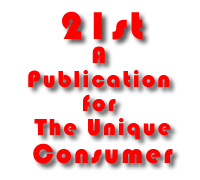
The Ultimate Digital Photography Review
Franco Vitaliano
MAXTOR ONETOUCH II
When it comes to ease of use, stability, reliability, security, and virus-free worries, MacOS X kicks the bejeesus of that piece of bug-infested crap called Windows—Which is reason enough for you to go buy a Mac if you value your digitally recorded life. Or switch to PC Linux if you are somewhat adventurous. But with each new distribution Linux gets easier and easier to use, and the free Open Office suite, which runs on Linux, including on Windows and MacOS X, has emerged as a true contender to MS Office.
Because it is a question of when, not if, your MS Windows system goes down the toilet because of a virus, botched Windows patch, or some other holy horror, you absolutely must regularly backup your files, especially your digital photos, which represent a lifetime of memories or thousands of hours of professional work. Because you need a highly automated backup system with large capacity storage, a very good product to consider is Maxtor's new OneTouch II drive. This product has been considerably redesigned, both cosmetically and functionally since the series I version first appeared.

The new Maxtor OneTouch II series comes in capacities up to 300GB, and I received for review a 250GB unit. The product features a new and exclusive to Maxtor backup solution that allows users to retrieve previous versions of a file, folder, or an entire drive. It also gives you the option of rolling back your PC to a healthy state after Windows goes kablooey. The external unit features a 7200 RPM drive with 16MB cache, and sports both FireWire (IEEE 1394) and USB 2.0/1.1 interfaces for connection to your computer. This product also works with MacOS 9.1 or higher, as well as with MacOS X. For MacOS X, OneTouch II offers something truly useful; the ability to turn a OneTouch II drive into a Mac bootable drive, but it's a feature available only for MacOS X systems and using the FireWire interface.
To put 300GB of space in perspective, you can store 230,000 JPEG normal digital photos (roughly equivalent to the number of baby pictures you took), 21 hours of digital video, or 5,000 hours of high quality MP3s, enough to outlast even your longest pizza-crazed, over-caffeinated cram for the exam binge.
You set things into backup motion by either pressing a button on the front of the drive or by using the default automated backup schedule. Retrospect's Express series of backup products are used on the Maxtor OneTouch II for both Windows and Macs, although they differ in how they operate. Retrospect maintains restore points from different points in time and you can restore files from any restore point back in time. However, this is a Windows-only feature.
On Macs, only current file versions are backed up and if you delete your original source files, the same files will be deleted on the OneTouch drive. Also, any files currently open on your Mac will not be copied to the drive. In contrast, open files on Windows systems can be backed up.
Two versions of Retrospect for Macs ship with the One Touch II. Retrospect Express 6.0 runs on Mac OS X only (previous Retrospect versions could run on Mac OS 9 or Mac OS X). If you do not have a Mac OS X machine, you can use the included Retrospect Express 5.1 for backing up Mac OS 9 computers. Retrospect says that the Express 6.0 features and its new device support are not supported with Retrospect Express 5.1.
Maxtor Page 1 of 2
Page 1 2 3 4 5 6 7 8 9 10 11 12 13 14
21st, The VXM Network, https://vxm.com