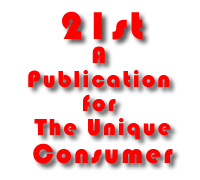
The 2009 Mac Mini, Cont.
But what about replacing/upgrading RAM in the new Mac Mini? Here things got strange. It’s been reported that on many machines upgrading RAM should only be done in matched pairs, e.g., 2GB of RAM in one slot and 2GB in the second slot. If you don’t, dual channel mode may get whacked and system performance suffers. In the case of the 2009 Mini, graphics performance could also tank as system RAM is shared with the GPU.
We bought 2GB of DDR3 1066 Kingston RAM and inserted it into the top memory slot. With 1GB of Apple RAM still sitting in the bottom slot we now had 3GB of RAM. Sure enough, both system and graphics performance took a hit, apparently, we thought, because dual channel mode was lost. Here are the Xbench numbers (higher the better):
Xbench Version |
1.3 |
|
System Version |
110.5.7 (9J61) |
|
CPU |
2.0 GHz Core 2 Duo |
|
Model |
Macmini3,1 |
|
Drive Type |
SEAGATE ST9500420AS |
SEAGATE ST9500420AS |
Physical RAM |
2048 MB, 1GB +1GB Apple RAM (DDR3 1066) |
3072 MB, 1GB Apple +2GB Kingston RAM (DDR3 1066) |
Stream |
159.28 |
144.85 |
Copy |
3159.85 MB/sec |
2999.61 MB/sec |
Scale |
3089.66 MB/sec |
2944.15 MB/sec |
Add |
3584.24 MB/sec |
3144.21 MB/sec |
Triad |
3597.69 MB/sec |
3084.00 MB/se |
Quartz Graphics Test |
177.53 |
174.94 |
Line |
9.64 Klines/sec [50% alpha] |
9.20 Klines/sec [50% alpha] |
Rectangle |
54.72 Krects/sec [50% alpha] |
52.71 Krects/sec [50% alpha] |
Circle |
12.21 Kcircles/sec [50% alpha] |
11.80 Kcircles/sec [50% alpha] |
Bezier |
3.80 Kbeziers/sec [50% alpha] |
3.66 Kbeziers/sec [50% alpha] |
Text |
25.25 Kchars/sec |
33.25 Kchars/sec |
OpenGL Graphics Test |
129.25 |
126.68 |
Spinning Squares |
163.96 frames/sec |
160.70 frames/sec |
User Interface Test |
290.63 |
246.74 |
Elements |
1.33 Krefresh/sec |
1.13 Krefresh/sec |
21st, The VXM Network, https://vxm.com