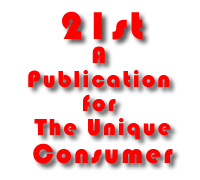
Foto Fetish
In some parts of the third world today, it is still considered to be very bad magic to take a picture of someone: to capture someone's image is also to capture his or her soul. It's an event that can also lead to the breaking out of the ritual knife and making a photo(grapher) adjustment or two. "To crop" can take on a whole new meaning in such situations. Fortunately, pictures taken even in a PoMo-Photoshop world can still possess the magical ability to transfix and fascinate.
Videos can titillate, amuse or even horrify, but their power to do so relies on the visual notion of events captured and recorded over a period of time. A still photo is radically different. It flash freezes time, and quite often, during some remarkable instant. A good picture leaves it up to the viewer's fertile imagination to muse about what happened just prior to the shutter click, or what will happen next. A video, on the other hand, will typically remove all such temporal mystery. With a video, we become passive voyeurs in time; we are no longer active imaginers.
Thanks to the computer-liberated photo, there are now many more opportunities to stroke the imaginative fires, especially when placed in the hands of someone with an agenda as digitized images easily lend themselves to crass manipulation. You can take an original event and post facto create whatever desired emotional, aesthetic or even political effect you like. Whole unsavory backgrounds can be cropped out and more "correct" ones inserted, and/or never on the original scene people added and purged ones deleted. Today, saying "The camera never lies" is roughly equivalent to praising Bill Clinton's photographic memory concerning Monica.
The possibilities for reshaping our new photo-based reality are now endless. Photoshop, GIMP, and others of their ilk have forever altered the photographic landscape. Snapping the shutter on a film camera used to be the final creative act for most of us. Now it can be just the first stage in a long, computer-enhancing process. That being the binary case, the more pixels you have to mess around with in a digital photo, the more opportunities you have for achieving clever, seamless mayhem.
Hence the great attraction of the new generation of multi-megapixel digital cameras now on the market. Not only do their images look much better with their greatly higher pixel counts - they are rapidly approaching 35 mm slide quality - they also lend themselves to long and wanton photo-bending sessions at the keyboard.
And what better keyboard to be at than one attached to a PC running a big AMD Athlon CPU and BeOS? This modern, multi-threaded, preemptive multitasking, 64-bit, single user operating system revels in doing imaging tasks like Windows does in generating blue screens of death. And while BeOS may not yet have the imaging application base enjoyed by Windows, or the rapidly growing one for LINUX, BeOS developers have clued into the fact that Be is a fantastic platform for doing this kind of work. As a consequence, you will find a number of good, highly innovative, and in some cases, unique programs for digital photo image manipulation and artistic creation.
The latter software category is a very different application animal from Photoshop and its open source X-windows lookalike, GIMP (GNU Image Manipulation Program). On BeOS, a great example of this many hued creative software creature is Easel, from Human Touch, inc. (www.humantouch-inc.com/Download.html). Easel is a 2-D painting freeware program that was expressly designed to make the difference between traditional and computer painting fade away. Easel employs a unique technology to fully mimic the behavior of natural painting tools commonly in use by artists. In Easel a stroke is a stroke, not a succession of artificial bits. Easel also incorporates an implementation of the GIMP filters on the BeOS platform. Although an incomplete BeOS implementation of GIMP, you still get filters like Apply Canvas, Cubism, Mosaic, Oilify, Motion Blur, Pixelize, Blinds, Apply Lens, Noisify and Spread. All of Easel's manifold digital canvas creation capabilities can be equally applied to photos, which has no problem importing image files in Photoshop format. You can use Easel's Gaussian blur, unsharp mask, etc. with your photos, and then wreak creative havoc. It's not a Photoshop or a full GIMP port but it's a terrific tool for applying fantastical special effects and also for adding stylized text and zowie graphics to photos destined for a web site. Easel, although freeware, is the equal of programs on the Mac or PC costing hundreds of dollars. And because Easel has been developed from the ground up for BeOS, it's blazingly fast. The only speed limit in Easel is the rate at which your fevered imagination can work.
Another powerful and unusual tool for working with photos on BeOS is GoBe's (www.gobe.com) GoBe Productive 2.0 Office Suite. GoBe is also the North American publisher for the $69.95 Pro Edition of BeOS 5.x (the personal edition of BeOS 5.x is free, available at www.be.com/products/freebeos). The GoBe Productive Office Suite is fast and slick (although not in the same over the top power feature category as MS Office or Corel LINUX Word Perfect Office). But if your needs are that of the average to medium power user, then the $79.95 GoBe Productive suite, which supports MS doc formats, is all you'll probably need. This suite has all the usual word processing, spreadsheet, graphics and presentation capabilities (the latter does not support the PowerPoint format, however). But because GoBe Productive was also designed specifically for BeOS, this office suite is like no other you have ever used and also has a number of unique aspects. For example, photo image processing, enabled by some BeOS-ported GIMP components done by GoBe, is part of the graphics package.
Most unusually - and most unlike MS Office - the various programs in the GoBe suite are not run separately; i.e., you do not start a distinctly different program for a spread sheet, a WP doc, etc. Rather, each of these suite functions works within the same document window. In other words, open a photo image; use one of the GIMP filters GoBe image processing employs; tell GoBe Productive to insert a word processing frame, and voila! The tool bar riding on the top of the document window instantly changes to show the WP functions. You can type text directly onto the photo image, and/or add new layers. You can also move these WP/spreadsheet/chart frames around on the photo document image window, even add a clock frame to the picture complete with live ticking hands. In BeOS, you are not in MS Kansas anymore, Dorothy.
There is, sadly, no complete implementation of GIMP on BeOS. The main stumbling block is that GIMP is X-Windows based, and BeOS is not. There have apparently been several efforts to bridge this X rated gap and bring the full GIMP to BeOS, but so far, none have borne any fruit. All that is available are some GIMP components incorporated into applications like Easel and GoBe Productive. So if you really must have a complete Photoshop or its Gnu lookalike, then a Mac or MS Windows or LINUX/UNIX machine is what it must be. But after using the various GIMP-enabled components of Easel and GoBe Productive, I found that even when compared to Photoshop, a surprisingly large amount of photo imaging work can still be done on BeOS with just these two applications. So unless you are a hard core photo imaging type, my suggestion is to check out Easel and GoBe Productive on BeOS, as well as visit www.bebits.com to get a feel for what else is out there to do imaging duties on BeOS.
OK, so you can get the Personal Edition of BeOS for free, and Easel is free, and there are numerous other free/shareware image processing apps out there for Be, but how do you get your digital photos into BeOS? None of the digital cameras on the market come with BeOS-specific software bundles (nor for LINUX, for that matter). Simple. You go to bebits and get photopc, a command-line driven app written by Eugene Crosser, to download images from many makes and models of digital still cameras. You can also apparently access some hidden features on certain digital cameras with Photopc. The BeOS Photopc port (it was originally written for LINUX/UNIX) includes BeOS xicon scripts that help avoid most of the command-line tedium. For example, one xicon script downloads all the thumbnails from the camera via its serial port, displays them, and allows you to choose which to download in full. Photopc has been stated to work with numerous digital camera models made by Epson, Olympus, Coolpix 900 series Nikons, Agfa, Toshiba, and Sanyo. As with so many other BeOS apps available on bebits, photopc source code is also provided, so you can hack away to your hearts content until you have cracked all the secret decoder ring functions on your digital camera.
So, we have the OS platform, we have the software, we have the means to yank the photos in, which digital camera do we use? There are two cameras I can wholeheartedly recommend: One is the Nikon Coolpix 990, and the other is the Olympus C-3000 Zoom. Both of these excellent cameras are new generation 3 megapixel jobs sporting identical effective pixels specs of 3.14 million (total CCD pixels 3.34 million). They also have the same maximum picture taking resolution of 2048 X 1536. The differences between the two cameras begin with their respective optics. The Olympus zoom wide is 32 mm versus 38 mm for the Nikon, and the C-3000 has a zoom telephoto of 96 mm while the Coolpix 990 goes out to 115 mm (both at 3x). Their other optical specs differ as well, most especially in the two camera's respective normal focus ranges; the Olympus is 80 cm, while the Nikon is 30 cm. Even more different, the macro focus range of the Coolpix 990 is just 2 cm, while the Olympus hovers out there at 20 cm. This latter spec is a clear tip off that the Nikon Coolpix 990 is a superior camera for close-up work, and it certainly is, based on my photo results. The Nikon can catch the sweat pores of an agitated gnat. Move in too close with the Olympus, and the results are not as sharp. So, if you are doing lots of in-close work, like detail shots of jewelry, the Nikon is the way to go.
On the other hand, if you are doing a lot of flash work, especially in open spaces, the Olympus clearly throws more light on the subject than the Nikon. In the pictures I took in identical situations, the C-3000 flash is visibly more powerful than the Coolpix 990. But as both cameras offer the ability to attach an external flash, this Nikon light deficit can be easily overcome, albeit at greater add-on expense. Both cameras' flash systems also feature anti red-eye modes, but neither camera eliminated this rabbit caught in the headlights effect entirely.

But let's cut to the chase. Overall, which one takes the better pictures? The answer is resoundingly ambiguous: Neither one has a picture quality advantage over the other. They both produce spectacularly good images. So, if the street price of the Olympus C-3000 is $700 and the Coolpix is about $900, that makes it a no-brainer, right? Sorry, bunky, there is no free lunch. If you are a true photomaven, then the Coolpix 990, with its much more adjustable manual focus steps, its faster maximum shutter speed (1/1000 s v. 1/800 s for the Olympus), its slower minimum shutter speed 8 s (16 s for the C-3000), its fine tunable white balance, its much more flexible metering system, plus all the rest of its god-lives-in-the-details features, all add up to a semi-pro unit that will give a 35 mm film SLR a run for its money.
But do you really need all these photogeek capabilities? Plus, if you don't want to spend a fortune on batteries (the Coolpix 990 eats them for breakfast), and you want the ability to record sound with your snaps or sound plus movies, then the C-3000 has the advantage over the Nikon. With its standard 8MB card, the C-3000 can record either a standard quality QuickTime movie clip of 92 seconds or 23 seconds in HQ mode. The Nikon does not do sound, and is limited to 40 second QuickTime clips.
Actually, the C-3000 Zoom is a runaway bargain in the 3 megapixel digital camera market space. Because, you see, the C-3000 is almost identical to its much more costly big brother, the Olympus C-3030 Zoom. The C-3030 Zoom has a huge and expensive 32MB RAM buffer that gives it a muy rapido cycle time, comes with a larger memory card, and finally, has a more comprehensive software bundle that includes Photoshop LE. But other than speed and maximum movie length the two cameras are identical, with one big difference: price. The C-3030 has a street price of about $900, compared to $700 for the C-3000. It's a great deal, especially if you don't need the C-3030's 1.75 second cycle time between images at max resolution (you can do five rapid images at a time before having to wait for the images to be stored on the memory card). If you can get by with the C-3000's 5.52 second cycle time when shooting at maxed out detail, then it's a no brainer decision. Buy the C-3000. For most camera buffs, the C-3000's slower cycle time is more than adequate, as most of us immediately stop what we are doing to look at the color LCD on the back of the camera after hitting the shutter and go, ooh-ooh, you really look like crap, let's try shooting this again.
As for ease of use, the Nikon and the Olympus score pretty evenly. They both cram a ton of settings data in their small top mounted monochrome LCDs, as well as on their menu-driven systems displayed on their back mounted color LCDs (both cameras have 1.8" color LCDs). The Olympus, unlike the Nikon, also comes with a very small, very useful, we-guarantee-you-will-lose-it, remote control pad. It will probably come in very handy if you are contemplating doing a porn site starring yourself and friend(s).

In terms of general heft and ease of moving the camera around, the two cameras are both small, relatively light (the C-300 weighs in at 13.4 Oz, the Coolpix 990 at 15.9 Oz) and easy to quickly maneuver into phototaking position. But the Coolpix 990 is indeed cool in the way its body is split in two. The lens/viewfinder/flash components are housed in a separate section that swivels. The other section contains the back panel color LCD that displays what is being viewed through the lens, as well as all the picture taking controls. So, for example, if you are in the 100th row back at the 18th green watching Tiger Woods make yet another birdie, you can lift the Nikon high up over your head and swivel the lens around, keeping the LCD viewfinder steady while you line up that perfect shot of that suddenly-in-the-way bald guy down in the first row.
In the end, which one of these cameras you buy will be based almost entirely on personal preferences, not on which device offers better picture quality. Besides, like we said at the beginning of the article, what first goes into the camera nowadays is only the beginning of what finally comes out of your computer. Your photos are now just the stuff of raw digital material, not finished goods. And for a first rate photo-bits factory, neither the Nikon Coolpix 990 or the Olympus C-3000 Zoom can be beat.
Copyright 2000, Franco Vitaliano, All Rights Reserved
21st, The VXM Network, https://vxm.com