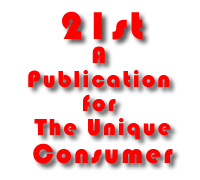
Rolling Your Own Microsoft Windows PC-TV/Home Theater System
DIY With A PC and MS Windows
All-digital entertainment, from music to movies, has taken over your multimedia life. In its wake has come a barrage of standalone products and gizmos, all promising to make your digerati existence an el supremo experience. Well, maybe. There are an increasingly dizzying array of new formats; for example, the DVD-R vs. DVD+R format war nonsense; that make buying dedicated stand alone digital "appliances" somewhat problematic, especially if your goal is not having to toss your gear onto the obsolescence trash heap every six months or so. Hence the power and appeal of using a general purpose PC as the cornerstone of your home multimedia center. Even with the rapid pace of new processor introductions, you can still get 24-30 months of useful system life if you are willing to take the DIY plunge and build your new PC from scratch.
Advantages of building your own multimedia center PC include:
-
You get complete control and flexibility over what goes into your system.
-
The ability to easily upgrade only the parts you want, like CPUs or graphics cards.
-
Elimination of format lock-in as you can freely pick and choose, e.g., either a DVD+R or a DVD-R drive, or even have both.
-
Broad choice of software, from games to operating systems, many of which are becoming no cost "open source" products.
-
The ability to cherry-pick best of breed software and hardware for each application type.
-
You can stay abreast of new technology developments without turning your home entertainment space into a floor groaning collection of gizmos and gear that rivals Circuit City.
THE PLANNING
The first step is to decide whether you want to go the PC or Macintosh route. Both platforms offer advantages and drawbacks. On the PC side, which typically means using Microsoft operating systems, you get a staggering array of products to choose from. On the other hand, you also get staggering exposure to viruses, spyware, plus the over-weaning desire of Bill Gates to take control of everything in your multimedia life. Moreover, all MS operating systems, including Windows XP, still lag behind UNIX-based systems like Linux and MacOS X in terms of power, speed, and stability.
Linux is rapidly emerging as a prime platform candidate for home multimedia systems. TiVo PVRs run under Linux, and there is a whole community devoted to hacking this box; see http://penguinppc.org/embedded/tivo . Whereas you can easily run Linux and Windows operating systems on the same PC, you can comfortably experiment with both and decide what's best for you"hWhich is made all the easier because most of the great Linux multimedia software is free, and the operating system itself typically costs a fraction of what Windows XP costs. The S.u.S.E. Linux distribution, for example, comes with a great variety of multimedia goodies.
Then there is MacOS X, a UNIX-based platform that sets the gold standard for ease of use, power, and stability. And MacOS X viruses, while not unknown, are rare. With the ever-increasing number of integrated multimedia MacOS X applications from Apple like iMovie, iTunes, and IDVD, plus the terrific iPod, you get seamless ease of use. However, on the downside, the number and variety of MacOS X applications, games and add-in hardware still lag in comparison to what's out there for Windows. On the other hand, what is available for MacOS X typically tends to be best of breed in their respective categories, including games, and the list grows daily in size. A good source for finding MacOS X applications in all categories is www.macosxapps.com . But for this particular DIY project, the focus is on Windows XP-based multimedia PCs.
THE EQUIPMENT
The first and most essential thing you want in a multimedia PC is getting what you don't want"hNoise! There is nothing more irritating and disturbing than watching a DVD or listening to music via a PC with a power supply and cooling fans that roar like a 767 on takeoff and has disc drives that chatter louder than freezing monkeys. So a sturdy, well-designed PC case that runs ultra quiet is an essential. For this review we used the terrific Sonata PC tower case from Antec, www.antec-inc.com . It has four hard drive bays, 3 optical drive slots, plus floppy drive bay, and comes in a very cool gloss piano black finish. Not only are its fans quiet, the hard drive bays with their easy pull out chassis have rubber mounting points for the disc drives, perfect for isolating disc chatter. The $100 (street) Antec Sonata looks good, is built tough, offers ample room to grow, runs as quiet as a mouse, and is thus a natural for this DIY project.

The next big decision is the CPU"hwill it be Intel or AMD? You won't go wrong with either one, but a couple of factors tilt the balance towards AMD. One is cost. AMD processors almost always cost less than Intel processors. If the DIY strategy is to upgrade as needed over an extended period, then saving several hundred dollars every time you move up in speed is a win at the bottom line. The second thing going in AMD's favor is that the company has introduced a new CPU product line that seamlessly runs existing 32-bit software and new 64-bit software on the same CPU, a technical feat that Intel has thus far failed to pull off. 64-bit systems allow you to deal with truly humongous amounts of data, and run more powerful applications faster than 32-bit CPUs. The new AMD Opteron 64-bit CPU, which will be supported by both Microsoft and Linux operating systems, is showing up first in server class computers. But low cost desktop AMD Opterons cannot be far behind.
For this review though, we used an Athlon XP 3000+ processor, a new design in AMD's 32-bit CPU family that has a 512KB L2 cache and a 128 KB L1 cache, for 640 KB cache total. That figure makes this new AMD CPU design the current cache king, topping even the latest offerings Intel P4 offerings. Briefly stated, the bigger the CPU cache, the faster your software usually runs.
We plugged this AMD hummer (about $300 street) into an Abit motherboard (www.abit-usa.com), the AT7-MAX2 model, which comes with all the bells and whistles. It sports on its back panel four USB connections (with USB 2.0 support), two 1394 ports ("Firewire"), an Ethernet connector, and audio outputs for surround sound, plus an optical S/PDIF port. The board has five PCI expansion slots and an 8X AGP slot for gonzo graphics cards. It also supports both serial ATA and Ultra DMA 133 drives, both of which can be run in RAID mode (more about RAID later on.) The Abit AT7-MAX2 motherboard, (about $120 street) uses the high performance Via KT 400 chip set, and in its maximum RAM configuration supports 3.5 GB of memory. What really sets Abit apart from other motherboard vendors though, is its numerous BIOS settings that allow users to tweak the speed of their systems to no end, getting case melting processor performance (and CPU melting if you are not careful) that is way beyond factory spec.
Which also means you want some really high performance DRAM that can support aggressive overclocking. One really good high performance DRAM vendor is Corsair, ( www.corsairmicro.com ). I used 512MB of Corsair's XMS 3500 DRAM (about $260 street) on this Abit board. Corsair also sells microprocessor-controlled, high efficiency external water-cooling units expressly designed for cooling down wildly overclocked CPUs, just in case you want to go crazy with those Abit BIOS settings.
Next up are the hard disc drives, which for multimedia work, means the faster and bigger, the better. Two very different hard drive approaches were used in this DIY project. One drive I used with excellent results was a 7200-RPM, 200 GB unit with 8 MB cache buffer from Maxtor, which is a member of the company's 7200 RPM Ultra Series (www.maxtor.com/en/products/ata/retail_kits/ultra_7200_rpm/index.htm). Because the Abit AT7-MAX2 motherboard natively supports Ultra ATA drives, there was no problem in its recognizing this very large capacity drive, and hence no need for an add-in ATA card to fully recognize all 200 GB. The other drive I used, with quite amazing results, was a 120 GB Seagate unit, the Barracuda ST3120023AS with 8 MB cache. This Seagate drive had a Serial ATA (SATA) interface. SATA runs at a maximum throughput speed of 150 MB/sec. (EIDE/ATA interface drives like the Maxtor top out at 133 MB/sec).
SATA is the first new internal PC storage interface technology since Parallel ATA technology was introduced 20 years ago. Serial ATA is a faster, simpler, more intelligent interface technology designed to replace Parallel ATA as the PC and consumer electronics storage interface standard. The Abit AT7-MAX2 motherboard also includes two SATA interface connectors, powered by the 88i8030 control chip set from Marvell. I also had a chance to use an add-in SATA card, the SATALink (SiI3112A chip set) PCI Serial ATA RAID (SC-SATR12) host controller, which is what I used as it had much better performance than the Marvell chip set. We will discuss in detail the performance of these various disc drive configurations in the Installation section.
Then there are the optical drives, and at a multimedia PC minimum, they must be capable of reading and writing both DVD's and CD's. Currently, there is a format war between DVD -and DVD +. A DVD-RW/-R unit for your PC gives you the best compatibility with your regular DVD player. You can write once ("dash R") or erase and rewrite repeatedly ("dash RW"), and the media is good for a 1,000 read/write burns. But DVD-RW/-R is 30% or so slower in burning a disc than the competing (and incompatible) DVD +RW/+R technology. However, the latter's "plus" media typically costs more and its compatibility with older DVD players and drives, industry hype to the contrary, is not as stellar as DVD-RW/-R. And unlike DVD-RW/-R, which is an industry standard, DVD +RW/+R is a proprietary format being aggressively pushed by Sony, Philips, HP, and some others.
So we tried two different optical (internal) drive approaches, a DVD+R, DVD+RW, CD-R, CD-RW, CD-ROM drive from Plextor, their model PX-504A. The other optical unit tried was a Sony drive, the DRU-500AX, which could read and write both DVD- and DVD+ formats, as well as do CD-R, CD-RW, and CD-ROM chores. For DVD format universality, the nod obviously goes to Sony. But if ultimate performance is your game, then Plextor gets the win, as it can read DVD discs at 12X speed (but is fixed at 2-5X for video), versus the slower 8X speed for the Sony. The Plextor also won the CD speed race by reading CD-ROM and CD-R media at 40X speed, versus 32X for the Sony. As both optical drives performed perfectly, your ultimate choice comes down to deciding which is more important to you, speed or format flexibility.
Next there is the all-important graphics card. For the longest time, Nvidia held the speed champ crown in 3-D performance, an all-important issue for hardcore gamers. It's primary competitor, ATI Technologies, perennially ran a close second. But now that has all changed. Thanks to some recent corporate and technology acquisitions by the company, ATI is now on a performance roll. Its new Radeon 9700 and 9800 series cards have (for the moment, at least) trounced Nvidia in the 3-D specmanship game. And the upcoming Radeon 10000 cards should help continue the company's game winning streak. For this DIY project I used the 128 MB DDR Radeon All-In-Wonder (AIW) 9700 Pro card, which only supports AGP slots. As the AIW 9700 runs at the same clock rate as the regular Radeon 9700 card, users should not see an appreciable performance difference between the two cards (other Radeon AIW cards typically run about 15%-20% slower than their regular counterparts).
Unlike the regular 9700 card, the Radeon AIW 9700 has a built-in digital tuner, comes with a really nifty and useful remote control that uses RF, not IR, and has a breakout box for plugging in and capturing various analog audio and video (but no digital video) sources. For digital audio and video capture you can use the USB or 1394 ports on the Abit back panel. Or use the USB and 1394 risers on the ABIT motherboard to hook into the two USB ports and single 1394 port on the front panel of the Antec Sonata case that reside under a small chromed flip open door, which also covers a headphone (speaker) and microphone connector.

ATI Radeon AIW 9700
The Radeon cards let you use multiple monitors simultaneously, which could be a CRT/flat panel monitor and a regular TV set. You can also boot-up your system directly from a TV set. There is no requirement for a computer monitor at boot-up. In addition, the AIW 9700 comes with an HDTV component video adapter that converts standard VGA or DVI-I video output from your AIW card to component video that you can display on your HDTV set or other component input device.
The Radeon comes with PVR software, a free TV listing guide, and DVD codecs and a DVD player, all of which work pretty well. You also get to avoid those monthly TV guide fees charged by standalone PVR vendors. But your best choice for great PC-PVR software is Showshifter (www.showshifter.com). This $50 package, which also comes with a 15 day full-feature free trial, is worth every penny. It currently offers the finest PVR and time shifting TV performance on a PC. It puts Microsoft's and every other vendor's PVR offerings on the trailer. This winning performance extends to Showshifter's great user interface that is easily navigated and is easily readable on a TV set 8 feet away. Showshifter even lets you use the remote control unit that comes with the Radeon AIW (as well as other vendors' remotes.)
DVD playback via the AIW 9700, which is non-interlaced, is superb. The ATI DVD player that comes with the Radeon AIW also takes advantage of hardware MPEG decoding on the Radeon 9700 card, offloading some of this onerous task from the AMD CPU. But unless you are lucky enough to have a big screen HDTV or projector with a DVI connector that plugs straight into this Radeon card (no degrading analog conversion anywhere in the video signal chain), your best big screen analog or HDTV performance for DVD, DivX, and MPEG-4 video will probably come from the $99 RealMagic Xcard from Sigma Designs (www.sigmadesigns.com/products/xcard_intro.htm). This is a PCI card dedicated to video decoding. The Xcard also does video scaling. It has an S/PDIF interface that connects to your surround sound processor or receiver, and it supports both Dolby Digital and DTS. The Xcard has composite and S-video outputs, supports progressive or interlaced displays, and also supports VGA displays. Plug a two-wire S/PDIF connector from the rear of your PC's DVD drive into the S/PDIF connector on the Xcard and off you go to a first class movie experience that never stutters or drops frames.
Finally, on the audio side, you have some choices to make. The built-in audio on the Abit AT7-MAX2 is OK, but not great, plus motherboard audio usually eats up system performance. One add-in audio option is the Revolution 7.1 sound card from M-Audio. The "7" moniker means it supports seven PC multimedia speakers. The Revolution supports both DTS and Dolby Digital 5.1 EX (6.1 DVD) decoding. That seventh speaker is typically another rear-mounted unit positioned directly in back of your viewing eat. This sub $100 audio card also has an S/PDIF interface (non-optical). The Revolution is terrific for games, music, and DVD watching. But unfortunately, it has some show stopping problems with TV-PVR use, which we will cover in the Installation section.
But for the absolute best in PC sound, in this case, music, not movies, and presuming you have an external DAC unit or a surround processor, you want RME Audio's DIGI9636 Hammerfall "Light" card (www.rme-audio.de/english/hammer/d9636.htm). This $500 card is all about high-end audio, and is meant for recording pros. But regular audiophiles can still enjoy all the benefits this card brings to the music table, which are substantial. If you have high-end audio gear but still want a PC in your big rig, then the DIGI9636 will get you where you want to go.
INSTALLATION
[Quick Tip #1: Burn these DIY PC words into your frontal lobes: ALWAYS UNPLUG THE MACHINE! Even though all the PC power switches are off, juice is still running into the motherboard if the system is plugged in. You can fry your DRAM, or worse, if you do anything with the PC power supply plugged into a wall socket or an active power strip.]
[Quick Tip #2: High performance PCs generate lots of heat and it's critical to keep the air ventilation going and unobstructed. Take those big, flat, wide, air flow-obstructing disc drive cables and wrap them up into tight narrow cylinders using electrical tape.]
Building this particular PC from scratch was really quite easy, but plan on a weekend to get everything, most especially all the software, up and running just right. The Antec Sonata comes with clear instructions, and it also comes with plenty of nuts, bolts and screws, so losing a couple of anything won't make your screws come loose in DIY panic, either. The Abit board also comes with explicit instructions, and if you bother to read them and do what they say, you should be in pretty good shape. Similarly, all the other components mentioned in this article were well documented and installed in the system without a hitch. Just be patient, and at the end of it all, a small prayer before first power on never hurts.
Only a couple of issues were encountered during installation and PC operation, for which I used Windows XP Pro. One was fairly simple to resolve and seemed to be specific to the latest Windows XP Service Pack and Windows Media Player 9. The DVD player software that came with the Sigma Designs Xcard hardware would not work. An error message stating "Incorrect DVD Region Code" kept popping up, blocking the use of the Xcard DVD player. This was a bogus error message. As I never encountered this Xcard problem before with earlier revs of WinXP and/or Media Player 8, the best guess is that there is a system conflict at work somewhere. However, Windows Media Player 9 had no problem recognizing the Xcard hardware and it happily used it, with stunning big screen results.
The other problem I encountered was much more significant and has to do with the M-Audio Revolution sound card, but it applies to deluxe sound cards in general. During live TV playback with either the ATI VCR or Showshifter software, the sound worked fine. But during show-shifting (paused) or time-shifted TV recording, the TV audio disappeared. (This was especially confusing as the ATI VCR software is completely backwards and says, "live" during time-shifted recording.) This particular problem, as a very helpful ATI support person pointed out, happens with most deluxe PC audio cards and their sound mixer control panels. Apparently, these high-end audio cards conflict with the Windows XP sound mixer control panel, which just blocks the line-in audio feed during PVR activities. This marks the second resource conflict I encountered with Windows XP, the first being with the Xcard. It also says a lot about Microsoft's attempts to completely control the PC multimedi"experience." It's just one more reason to give Linux a very careful look.
Finally, we come to RAID disc arrays, which pose no DIY problem at all"hjust the opposite, in fact. Essentially, a RAID array is comprised of multiple, identical disc drives setup as a single logically managed unit. There are a number of RAID variations, but the two basic ones we are concerned with here are RAID level O and RAID level 1. Raid level O is about high performance. RAID level 1 is all about data security. In this DIY instance, RAID level 0 split the data across the two Seagate Serial ATA drives in "stripe", with the net result being better throughput than the Maxtor for both sequential reads and writes. Both Seagate SATA drives show up in Win XP as one big 240 GB disc. The downside is that if either of the two discs in the RAID 0 array goes kaput, you lose all your data on both drives. For RAID 0 security, put your OS and critical files on a separate non-RAID drive, which is what I did. In contrast, RAID level 1 mirrors your data so that if one of the two disk drives in the array fails, all your data is still preserved.
So how much faster is a RAID O SATA disk array than using a huge single Ultra 133 IDE drive, like the Maxtor? The big Maxtor clocked in with an average WinBench99/High-End Disk WinMark 99 result of 20,500 (thousand Bytes/Sec). But the dual disk Seagate SATA RAID 0 array, plugged into an add-in SATA card, the SATALink (SiI3112A chip set) PCI Serial ATA RAID (SC-SATR12) controller scored an amazing WinBench99/High-End Disk WinMark 99 result of 35,600. Case closed. And hopefully, your eyes are now wide open to just some of the many DIY PC multimedia possibilities that await you.
DIY MS Windows Multimedia PC Parts List
Antec Sonata PC case, about $100 street.
AMD Athlon XP 3000+ processor, about $300 street
Abit AT7-MAX2 motherboard, about $120 street
512 MB Corsair's XMS 3500 DRAM, about $260 street
200 GB Maxtor 7200 RPM Ultra Series Disc Drive, about $250 street
120 GB Seagate Barracuda ST3120023AS disc drive, about $190 street
SATALink (SiI3112A chip set) PCI Serial ATA RAID (SC-SATR12), about $60 street
Plextor PX-504A optical disk drive, about $275 street
Sony DRU-500AX optical disc drive, about $300 street
ATI Radeon ALL-IN-WONDER 9700 Pro 128MB DDR, AGP 8X, DVI, TV-out, about $350 street
M-Audio Revolution 7.1 sound card, less than $100 street
RME Audio DIGI9636 Hammerfall "Light" sound card, less than $500 street
Sigma Designs Realmagic Xcard, less than $100 street
Showshifter software, $50, Showshifter Pro, $65.
Windows XP Pro, about $220 street
January 2004
Copyright 2004 Franco Vitaliano, All Rights Reserved
21st, The VXM Network, https://vxm.com