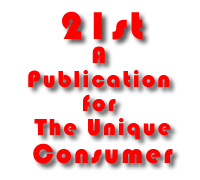
Picasa for Photo Editing & Sharing
When Photo-Reality Is Just Not Good Enough
Franco Vitaliano
Just for the hell of it, I went to flickr.com and typed in “embarrassing”. My search yielded 1,160 photos. So why the uproar about illegal government snooping when we happily plaster our most private Kodak moments all over the Net? Duh.
Whatever, a really good program for organizing your life’s special moments, good, bad, flattering and otherwise, is some free software from Google called Picasa2. This toolkit makes it stone simple to organize and edit your digital photo collection. Picasa also sports several easy to use features for photo sharing on the Net, including a tool to blog your photos, as well as a simple method for creating web pages using your pix.

And Google is now testing, on a first-come, first-served basis, a new service called Web Albums that features 250MB of free personal storage. That’s enough Net memory for up to 1,000 photos. Google Web Albums is both a public and a private access service, and the URL for finding your photos is based on your Gmail (Goggle mail) user name. You choose whether you want the public at large to see your digital creations or if you want your photos “unlisted”. Google does not enable directories for these hidden albums, so unless visitors knew the specific name you chose for your album they wouldn’t find it. Thankfully, Web Albums does not (yet, anyway) annoy you with context sensitive adds for products, like maybe for Depend® to nicely accompany the picture of you after that very ill advised roller coaster ride.
In addition to helping you e-mail your photos, Picasa also integrates “Hello”, a software tool that dispenses with e-mail altogether for sending photos. Think of Hello as instant messaging that can also send hundreds of photos at once, even through firewalls. You can IM chat with your boss about getting that big new raise and browse through those awkward Xmas party pix all at the same time.
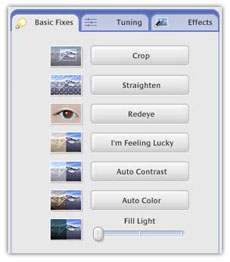
Picasa automatically scans your computer for photos and sorts them by date. You can also password protect your photos, although if the missus sees a password-required notice she may get a little suspicious about your supposed bowling night with the guys. Picasa also lets you keep just one instance of a new photo and you can put the same photo in multiple albums without repetitively sucking up disk space. Basically, Picasa creates a photo alias.
Naturally, Picasa has a number of photo editing and touch up tools. True to Google’s heritage, there is an “I’m Feeling Lucky” button that will automatically perform photo optimization that Picasa thinks best. Maybe one day it will let you choose your desired profile, e.g., smart, sexy, and good looking and Picasa will instinctively adjust your photo and auto-post it on Match.com. There are also buttons that let you crop, straighten, zoom in, change focus angle, and adjust color, contrast and fill light. Sliders are also featured for gradual adjustments of shadows, color temperature and other photo aspects. There is also a button for correcting redeye.
However, I ran into some problems with the redeye removal feature, as in some photos it not only removed the redeye, but the pixels as well. There was a hole left in the face where once there was an eye. Not cool. This was a random effect, which made it unpredictable to use.
Picasa has other features that automatically adjust your photos for proper at home printing, or lets you send edited pictures straight from your computer to a photo finisher. The software also lets you archive photos to CD and DVD. Conveniently, Picasa tells you what photos haven’t been backed up yet.

The downside to Picasa is that it is currently a Windows-only program. In addition, you must have Internet Explorer on your PC to physically install Picasa, although you can use any browser you like with Picasa, including Firefox, Opera and such. Although there is no Macintosh support for Picasa, quite bizarrely, there is a Linux version available on Google Labs. Because Microsoft and Bill Gates would sooner commit hara-kiri than support Internet Explorer on this Open Source system, is there something you are trying to tell us, Google?
But here’s a heads up for Google-forsaken Mac users. Download GraphicConverter from Lemke software http://www.lemkesoft.de
GraphicConverter is the Swiss army knife of photo and graphics editing on MacOS X. This great shareware costs $30 and it’s worthy every penny. The software’s developer stays on top of this program and new releases with fresh features always keep coming.
In the meanwhile, don’t get yourself arrested for posting photos of uncle Al’s day at the nude beach on MySpace. Worse, he may have to give back his keys to the executive washroom.
This article originally appeared in Eons
21st, The VXM Network, https://vxm.com