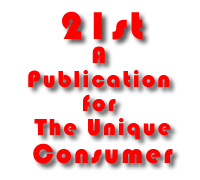
Review, The Ricoh MediaMaster MP6200S CD-R, CD-RW Drive
It's New and Cool, But Why Things Never Really Change
Franco Vitaliano
It's All The Same, Right?
This started out as a straightforward review of a very good product, the MediaMaster MP6200S CD-R (Record-once), CD-RW (Erasable) external 5.25" CD drive unit made by Ricoh. But along the way, it slammed home the many peccadilloes and frustrations brought about by such CD devices; and in particular, when you try to couple them into a Win9.x PC.
Much has already been written about how hard it is to integrate a CD-ROM drive into a PC. But that was supposed to be old news with the newer PCs, and especially with the more up to date versions of Win95. Moreover, any new PC worth its salt has a CD-ROM unit built-in. Finally, we all hear that Win95 has supposedly caught up with Apple Macintoshes in terms of ease of use and new device installation.
So tell me, why should it still take more than two hours to install this Ricoh device on a modern day PC? Yet it only took two minutes or so to couple the MP6200S with a Macintosh? But more on that later on.
All That Glitters?
The Ricoh MP6200S external drive package comes bundled with 1 blank CD-R media, 1 blank CD-RW media, a Practical Enhanced Logic 16bit ISA SCSI card, a SCSI Cable (along with a SCSI chain terminator, if need be), Adaptec Easy CD Pro Software, Adaptec Direct CD software, Seagate Backup Exec software, ASPI Manager Software, and a limited utility version of MGI's PhotoSuite software. On the Macintosh side of the house, you get Adaptec's Toast CD creator software, plus a copy of Dantz's Retrospect backup software. Street price for the Ricoh MP6200S external drive system is typically around $620.
The CD-R disc is a write once, shiny gold medium, holding 650MB of data, or 74 minutes of audio. Blank CD-R discs are cheap. A ten pack, with individual jewel cases, can had for as little as $19.95. But with a CD-R, once you have laid down the bits, that's it. They're burned into that golden platter forever. So enter CD-RW, which is based on phase change technology. This approach is radically unlike CD-R, which relies on an organic dye. Moreover, a regular CD-R drive unit cannot write to a CD-RW disc. It must be both CD-R and CD-RW capable, like the MP6200S.
A CD-RW is a sandwich affair, with multiple layers. The bottom most foundation is a polycarbonate substrate, onto which is heaped a dielectric layer, then a recording layer, an upper dielectric layer, an aluminum reflective layer, a protective lacquer coating, and all topped off by the printed label. The dielectric layers are the key to controlling the read/write process, which is based on amorphous state change technology. Fundamentally, when the laser heats up the recording layer, the dielectric layers control the amount of thermal heating that takes place. The alloy-based recording layer, based upon thermal changes, will switch from either a highly reflective state, or to a less reflective "amorphous" state. Blast it once, the CD-RW goes into its reflective mode. Zap it again, and it changes into its less reflective state. And so forth. Thus, you can "switch" its state back and forth, and can record or erase with the CD-RW. This technology is based on the fact that in a normal crystalline structure, all of the atoms line up quite neatly. But in an amorphous state, the crystalline structure is less ordered. Hence the term, "amorphous."
Now here's the good part: This amorphous phase change technology was originally developed in the United States, by a brilliant fellow by the name of Stan Ovshinsky. His company, Ovonics, based in Michigan, started this pioneering work in the 60's and 70's. Ovonics subsequently got into a couple of patent infringement scrapes with some Japanese companies. The long and the short of is that Ovonics is apparently R.I.P, and the Japanese went on to spend the needed time and money to perfect the technology for mass consumer electronics. (This is a very familiar pattern, no?)
According to Ricoh, a silvery CD-RW disc and its data should last for at least 30 years, presuming that three decades from now, you can still find a 5.25" CD-ROM player unit to put that disc into (how many of you out there still have 5.25" floppy drives? -- We wont even ask if you have some 8" floppy drives lying around.)
A CD-R is most typically used for write-once back-up and/or distribution of large files, like multimedia content, or a database. On the other hand, a CD-RW is appropriate for things like weekly backup of your files, when you want to overwrite some old files with newer updated ones. CD-RW can also support all the traditional CD formats, like CD audio, CD-ROM, PhotoCD, Video CD, and so on. Thus, it is a multi-format, read/write/erase device that's recordable at 2x speeds, although quad speed units will be here soon enough. Which also raises a point: CD-RW is still too slow to support direct-to-disc recordings so typical of multimedia development. In those application cases, the speed limitations of CD-RW mean that it is really just for archiving or shipping off your completed MTV opus. One CD-RW disc will set you back less than $25, with street prices typically being about $18.
So, can a regular CD-ROM unit read a glittery silver CD-RW disc? The answer is a qualified yes. Your CD-ROM player must be one of the latest types that supports Multi-Read. And unfortunately, this new type of CD-ROM unit is only found on a minuscule number of PCs and Macs. The Multi-Read specification was put forward by OSTA (Optical Storage Technology Association). This is not a standards body, but a trade association. Implementing this backward read compatibility spec is therefore a consensual act on the part of an OSTA member company. This spec does not have the force of say, an ISO standard. However, OSTA members are responsible for about 80% of all worldwide shipments of writable optical products. The Multi-Read spec covers the big four in CD land: CD-Digital Audio, CD-ROM, CD-R, and CD-RW. The spec also says that DVD-ROMs should be able to read any of these CD Multi-Read formats. The two primary players in OSTA responsible for coming up with the Multi-Read spec were Philips and Hewlett Packard. But again, as OSTA is not a standards body, member compliance is voluntary. If a company chooses to comply (which also entails submitting a test report on their new drive to HP for compliance certification) they get to put "Multi--Read" logo on their product. Thus, any consumer about to purchase a Multi-Read drive is well advised to look for this logo if they want to protect their investment. The one cockroach in the Multi-Read ointment, however, is that DVD-RAM and DVD-RWs are incompatible with Multi-Read. But then again, the whole DVD-RAM, DVD-RW situation is a mess, anyway. ( See PC DVD Wars)
Can You See This?
When writing to a CD-RW, you can use all of your existing CD-R creator software. In addition, there is software available that allows you to use the CD-RW in "drag and drop" mode, just as if it was a regular hard drive. You can even use the "save as" function from within your applications, and read and write files to the Ricoh unit like any other drive device on your PC or Mac. For Win95, this "letter drive" software goes under the moniker "DirectPC," and is made by Adaptec. This software comes bundled with the MediaMaster. It works with both CD-R and CD-RW discs.
However, please note that when you want to erase a file from a CD-RW via DirectPC, the file is not actually deleted. It's still there, but you just can't see it. To actually delete that offending file, or to reclaim some disc space, you have to erase the whole CD-RW disc. This is not good, especially if you write a file to the CD-RW disc that somehow munges everything else up. The only way to get rid of this offending thing is to destroy (erase) the entire contents of the disc. Fortunately, the Ricoh unit supports "random" recording and erasing, so once the DirectPC software gets its act together, then this all or nothing CD-RW limitation will have been "erased."
The DirectPC software uses a special data packet recording format, called Universal Disc Format. But most existing CD-ROM drives don't support UDF. To get around that UDF limitation, DirectPC lets you "close" the CD-RW disc in the ISO9660 format, which is a format supported on all CD-ROM drives. But there is a gotcha. Most CD-ROM units still will not be able to read a CD-RW disc even when closed in the 9660 format. Only the new CD-ROM units that support Multi-Read capabilities can read a 9660 formatted CD-RW platter (as can DVD-ROM drives, which also support Multi-Read). So, for example, you might close the Ricoh-written CD-RW disc in 9660, pop it into your PC's internal CD-ROM drive, and then -- nothing.
And if you have an older Win3.x system, forget about using DirectPC with your Ricoh unit altogether. According to Adaptec, DirectPC will never be supported on these older systems. Moreover, if you are using NT, you are still out of luck, as DirectPC is not yet ready for that newest of MS systems, either. And by the way, for maximum reliability and operability of the DirectPC software, it is suggested that you use the newer "B" version of Win95, although you can still get by with older versions (fingers crossed).
Forget about a Penny Saved
When initially laying down data on a CD-R or CD-RW, always bear in mind that a whole lot of megabytes go up in smoke, as the "lead-in" header and table of contents suck up 9MB of space, and another 13 MB also goes poof! with the session "lead out" at the end. In other words, about 22 megs just went bye-bye. When doing multiple sessions of writing data, each session eats its way through another 13 MB. This is in addition to the original 22 megabytes you lost on that first session. Do two sessions, and 35 MB of space just went to pits. (In case you are wondering, this does not apply each and every time you use DirectPC's save-as letter drive capabilities. It only applies when you close out a CD-R or CD-RW "session," which session could have many such file write operations.)
Fortunately, audio CDs don't use this bit-bursting lead-in, lead-out procedure. All you will endure is a mandatory two second gap between each and every song. But unlike data, audio must be recorded in a single session, and they must be wave files recorded at 44.1 kHz, in 16 bit stereo. The CD-DA (Red Book standard) which is supported by the Ricoh for recording audio can contain up to 99 (obviously very short) song tracks.
Time for a Little Medieval Action
Now, we get to the really good part: Installing the MediaMaster on a Win95 PC. In this review case, it was a Sony PCV-150 with a 233 MHz Pentium MMX and 64 MB of RAM. The Sony PCV series comes loaded with multimedia capabilities, in both software and hardware. The preconfigured OS on the Sony is Win95 OSR2, the latest iteration from Microsoft. The PCV-150 also comes standard with a 100 MB Iomega Zip drive, and, naturally, a CD-ROM drive. Thus, this Sony machine is quite representative of a modern day PC. However, the PCV-150 does not come standard with a SCSI controller. And therein began our adventure.
Ricoh supplies a SCSI card with the MediaMaster. There is a also a big notice on the SCSI-inside carton that says if you don't break the box's seal and return the unopened, postage paid package to Ricoh (this is presuming you already have a SCSI controller in your PC) they will send you one free CD-R disc in return. In retrospect, I wish I had taken them up on their offer, and just stuck with my original plan of attaching the Ricoh unit to my new G3 Apple Macintosh, which has, like almost all Macs in history, a built-in SCSI port. But no, good techno-masochist that I am, I just had to try out that Ricoh on my Sony. So, the SCSI board went in, the PC was fired up, and a circular red crossed-out icon appeared in the Win95 control panel where the new MediaMaster was supposed to be. Uh-oh.
We all know the MS-drill by now, don't we? Open up the device manager utility in Win95 and immediately check out the SCSI device. Sure enough, conflicts are found all over the place. Now we have to go search out those two devices that were in conflict with the new SCSI controller (which is made by Practical Enhanced Logic-- the PEL V1600 Series) and manually select alternative settings for each conflicted device via the Win95 device manager. Then we must go back to the SCSI device, check that out, and blah-blah-blah. Finally, no conflicts. But still, no Ricoh.
According to the PEL V1600 SCSI controller manual, if you change certain device manager settings in Win95, then you must also manually flip some dip switches on their board to get everything back in synch. DIP switches? (!) No modern day SCSI controller should have DIP switches. But there they are, in all their stone age ugly glory. So open up the Sony (again), yank out the SCSI board, flip the ditsy little switches to the factory suggested settings, put the controller back in, and reassemble everything,
It's Alive! It's Alive! (maybe)
Huzzah! There is the little Ricoh symbol in the Win95 control panel. Two hours of frustration finally rewarded. And sure enough, the DirectPC software works as advertised. I could drag and drop files onto either a CD-R or a CD-RW, and use the Save As features from within any Win95 application, using the Ricoh just as if it were a standard "letter" drive (A, B, C, etc.). Great! Now it's on to try out Seagate's Backup Exec software that also came bundled with the MediaMaster. I slipped in a CD-RW, and it began to do its backup thing. Unfortunately, no matter what I tried, it always barfed midway through a backup, complaining about problems with the "media controller." And more than that, I suddenly discovered that the audio output of my Sony had gone south. Nothing played through the PC. I rechecked all possible device settings for more conflicts, but everything showed up OK.
Who Says Pain Builds Character?
That's it, kids. My daily limit of masochistic abuse had finally been reached. I unplugged the Ricoh from the Sony, yanked out the impacted SCSI controller (which extraction immediately restored the audio output to my PC) plugged the MP6200S into my 266 MHz G3 PowerMac, hit the little button on the back of the MediaMaster a couple of times to change its SCSI ID number so there was no conflict with any other SCSI device in the Mac, and up we came. Total install time, roughly two minutes.
I then installed the Ricoh-supplied Adaptec "Toast" software for the Mac, which is roughly equivalent to DirectPC in its functionality. However, I quickly discovered that Toast was much more intuitive and user friendly than DirectPC. I then decided to put in the offending CD-RW that refused to back up back on the PC. Toast blinked once, and said I would have to erase it. Well, I had nothing to lose, so I hit OK, the Ricoh went buzz-buzz for a few minutes, and the MP6200S has been working like a backup champ ever since. (Note: unlike the no-Win3.x support of DirectPC, Toast allows you to make your CDs even Mac OS System 6 compatible.) The Mac-based Dantz "Retrospect" back-up software that came with the Ricoh also worked beautifully.
Music To Mine Ears
It should also be mentioned that the Ricoh is a great audio CD player transport. It has two RCA outputs on its back, plus a headphone jack with volume controls on its front panel. This is important, as your reviewer, Francis , is heavy into audio (see the Tone section of 21st). The usual CD-ROM environment within a PC or Mac is filled with all kinds of hellish electrical noise that seriously mucks up the music. But with the external Ricoh playing away through Francis 's "high-end" multimedia system, the Eminent Technology tiny ribbon planars, the improvement in audio quality over an internal CD-ROM drive was clearly noticeable. Now he can pop in a CD, turn on the Ricoh and his AudioSource Amp2 amplifier, and enjoy really good sounds.
Supporting Actors Can be a Drag
To review sum up: The Ricoh MP6200S is a superbly executed star product. Unfortunately, on the PC side, it also has the potential for being seriously "dumbed down" by its supporting cast. The problems I encountered were probably due to the OSR2 release of Win95, which expects that it can automatically instruct the installed PC cards as to how to reconfigure themselves. But this auto-reconfig feature presumes a modern, dip switch-less, controller. The archaic design of the Ricoh-supplied SCSI controller effectively prohibited this OS hegemony. In versions of Win95 other than OSR2, install and operation may be a different story. But then again, it could be that your PC, even with a properly functioning SCSI card installed, may simply have no more IRQs left to support the new Ricoh device. In which case, you are "toast" again.
It's also worth mentioning that the Ricoh PC software bundle comes with a limited capability Starter Edition (SE) version of MGI's PhotoSuite; a really useful little program for editing, capturing, and transforming your photos. The upgrade price from the SE version of PhotoSuite to the full retail version is just $39.95, and is well worth the money. The Mac software bundle is also very good, and works quite well.
On the mechanical side, the only operational snag I found in the Ricoh's otherwise exemplary behavior was a tendency to snap its disc tray prematurely shut when it sensed a CD being placed on it. It was like an excitable puppy snapping up a doggy biscuit. Also, its cooling fan is somewhat noisy.
The Moral Of Our Little Story
If you don't have a Mac, and you must use a PC with the Ricoh MediaMaster, then absolutely spring for the extra money and get a good SCSI controller if your system doesn't already have one. (Like Adaptec's $79 "AVA-2902E/I" SCSI card, which worked perfectly and with zero installation problems.) You should also steel yourself for what might be a huge time wasting hassle. But then again, you might get lucky. Either way, just pray that the music doesn't stop.
Copyright 1998, Franco Vitaliano, All Rights Reserved
21st, The VXM Network, https://vxm.com