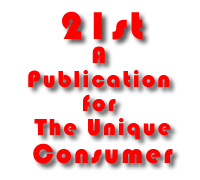
Video Scalers
Easy, Martha, put down that blaster
Franco Vitaliano
A scaler sounds like some sci-fi creepy critter. Got one in the house? Quick, Martha, get the blaster!

Not all scaly things are bad
But in the video world, scalers are good things. By definition, a video scaler converts one resolution to another, say converting a standard 480P DVD output (860x480 pixels) for display on a native 720P HDTV set (1280x720 pixels).
But there is no magic here. When a scaler converts a 480P signal to 720P, the video is not suddenly transformed into hi-def. The scaler simply adds additional lines by filling in the blanks, as it were. Thus, the software and hardware inside the scaler that’s making these educated guesses about how to draw the picture is crucial, and it’s what differentiates the great scalers from the just OK variety.
Hi-def 1080i (1920x540 pixels) is transmitted as two separate 540 frames using a technique called interlacing. Your brain is tricked into seeing the two frames as a single image on a 1080i-capable HDTV. So what happens when you feed a native 720P HDTV a 1080i signal? Its internal scaler converts (and its video processor deinterlaces) the 1080i-interlaced signal into an all at once displayed 720P.
If the transmitted signal is 1080P (1920x1080 pixels), where the video is transmitted all at once as a single frame, the native 720P resolution set will similarly convert the 1080P signal to 720P. Ditto for converting 1080i to native 1080P, and vice versa.
But going from 1080i to native 1080P is not scaling; it’s just de-interlacing, whereby the two 1920x540 pixel frames are stitched together and displayed as one big 1920x1080 pixel frame. If the 1080P set correctly deinterlaces the two separately sent 1920x540 pixel frames, no information is lost. You’ve got full 1080P.
Toss out the words “upconvert” and “downconvert” from your mental schema. These loaded terms imply that “downconverting” a greater pixel count signal to run on a lower native resolution HDTV produces a worse picture than “upconverting” a lower pixel count signal for a higher native resolution HDTV. Rubbish. It’s all just converting signals, and there is also no free lunch. If the information is not in the original signal, then it’s not going to be found. Period.
But you can fake the brain out by adding more information in the form of additional lines of interpolated video, like a 1080P native set converting a 480P signal.
21st, The VXM Network, https://vxm.com